👶Introduction to OMniLeads
OMniLeads is an innovative open source software solution that leverages WebRTC (WebRTC) technology to power contact centers. Designed with versatility in mind, OMniLeads supports a wide range of communication channels including voice, video, and WhatsApp, as well as adding Collaboration Tools and Text-To-Speech (TTS) for generating platform-specific Custom Audios.
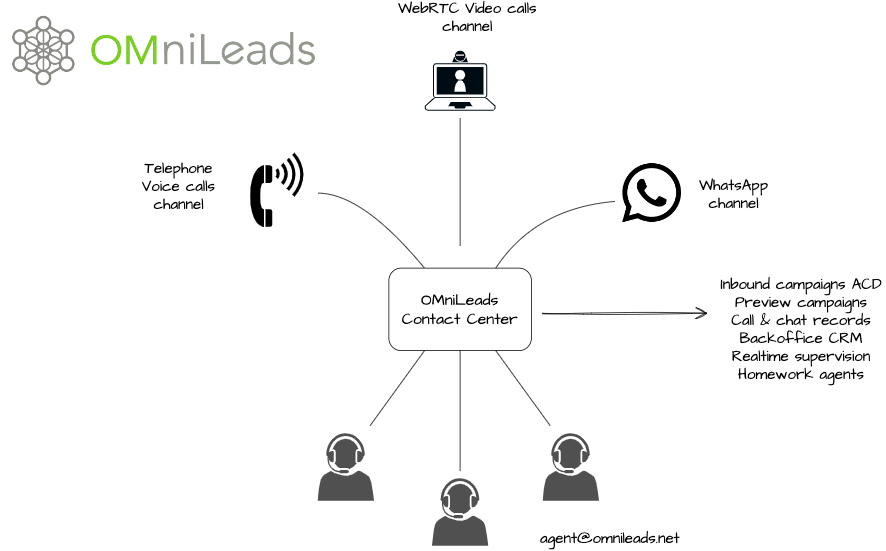
This makes OML an ideal option for organizations looking to manage and implement efficient omnichannel customer service strategies.
It's ideal for handling Voice and Video channels with agents both onsite and home-office, due to the efficiency and cryptographic security that WebRTC technology inherently provides when holding sessions over the internet. Additionally, it offers metrics, reports, indicators, real-time supervision of agents, audit modules for backoffice, and other advanced QA, contact management, and campaign functionalities.t.
On the other hand, administration and management through 100% web access makes the path simpler when resolving an omnichannel strategy with collaborative tools.
Different user profiles (agents, supervisors, administrators, or customers) can access OMniLeads from any modern web browser. Since there is no need to use desktop applications (softphones), typical configurations on Contact Center agents' workstations are unnecessary. By simply accessing the secure HTTPS web address where the application resides, both agents and supervisors can be online managing communications with customers. This convenience offers a significant advantage when providing cloud CCaaS (Contact Center as a Service).
OMniLeads can adapt to a company or organization that needs to set up its own Contact Center integrated with its PBX system, as well as scale for companies providing Customer Contact services (BPO - Business Process Outsourcing), both in on-premise environments and cloud deployments.
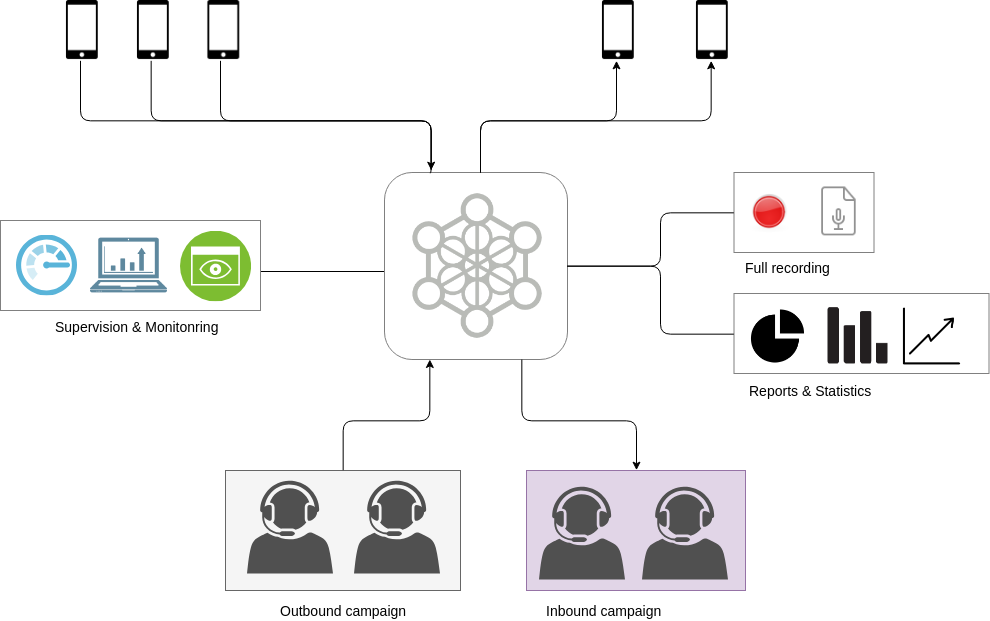
¿How do i get OMniLeads?
The repository is available on GitLab for free download, installation, modification, and use of the software.
¿How do i install OML?
In the OMniLeads Installation section, this matter is addressed, outlining the steps to follow to install the application under certain schemes mentioned in the same document.
¿How do i get trainning in OML?
This documentation covers all aspects of the product, from technical issues inherent to the Administrator (DevOps) to functional aspects oriented toward agents, supervisors, or Contact Center leaders. The user, enthusiast, or related company can have access to Free Professional Trainings, with the aim of diving deeper into the subject and product know-how.
General Characteristics
Architecture
In this section, the project's architecture is introduced, along with a description of all its components:
Install
In this chapter, all types of application installation are covered:
Security
In this section, the minimum configurations required to run the application within a recommended minimum security framework are outlined:
Initial Configuration
In this chapter, essential configurations are proposed to be performed once an OMniLeads instance is installed:
Campaings
Every communication between "the outside" and an OMniLeads agent is encapsulated within a campaign. In this chapter, we address everything related to the management of inbound and outbound campaigns (manual, preview, and dialer).
Audit of Agent Management
Whenever an agent generates a positive interaction with a contact, there is the possibility to audit it from the _audit module
IT Admin management
In this chapter, some tasks inherent to the OMniLeads technical administrator are covered. Issues such as the low-level configuration of the predictive dialer module, updates management, backup and restore, and changing the platform's IP address are addressed in this chapter of the documentation.
OMniLeads RESTful API
In this section, you can find all the specifications of the system's REST API:
Last updated