🆗Whatsapp Channel Settings (Pro)
Whatsapp Business Integration
Whatsapp® has become a global gateway to stay connected with our friends and family from anywhere, 24 hours a day, 365 days a year.
Businesses around the world have started using WhatsApp to interact with their customers in a formal way, whether it be for product questions or transactional updates.
WhatsApp Business API de Meta offers businesses a new approach to managing customer interactions while reaching new consumers who are accustomed to the seamless, fast, simple and private messaging experience that WhatsApp offers..
From these interfaces, OMniLeads designs a powerful Open Source Channel Orchestrator that allows a seamless integration of the WhatsApp Channel into the Business world. In this way, the user has advanced tools and APIs that will help them enable WhatsApp for their business through multiple authorized and secure Meta providers (BSPs - Business Service Providers).
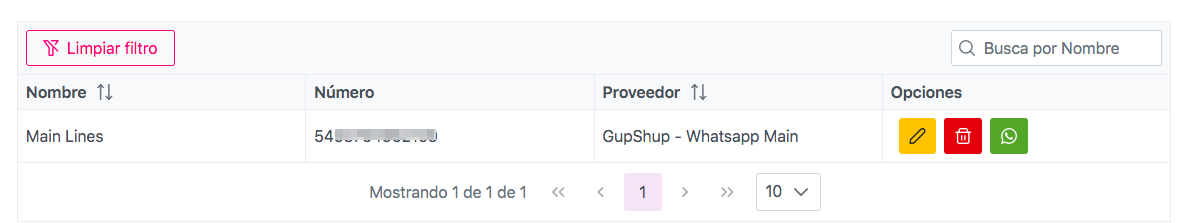
The advantage of the model? The solution can be set up for free, with no billing commitment or monthly subscription fees. Plus, it has the security and proper channel usage that only Meta APIs allow.
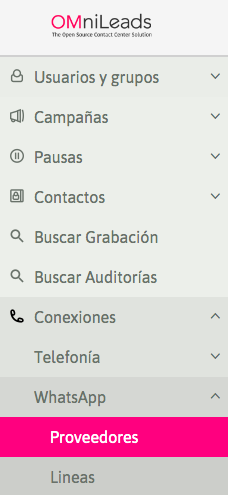
Last updated