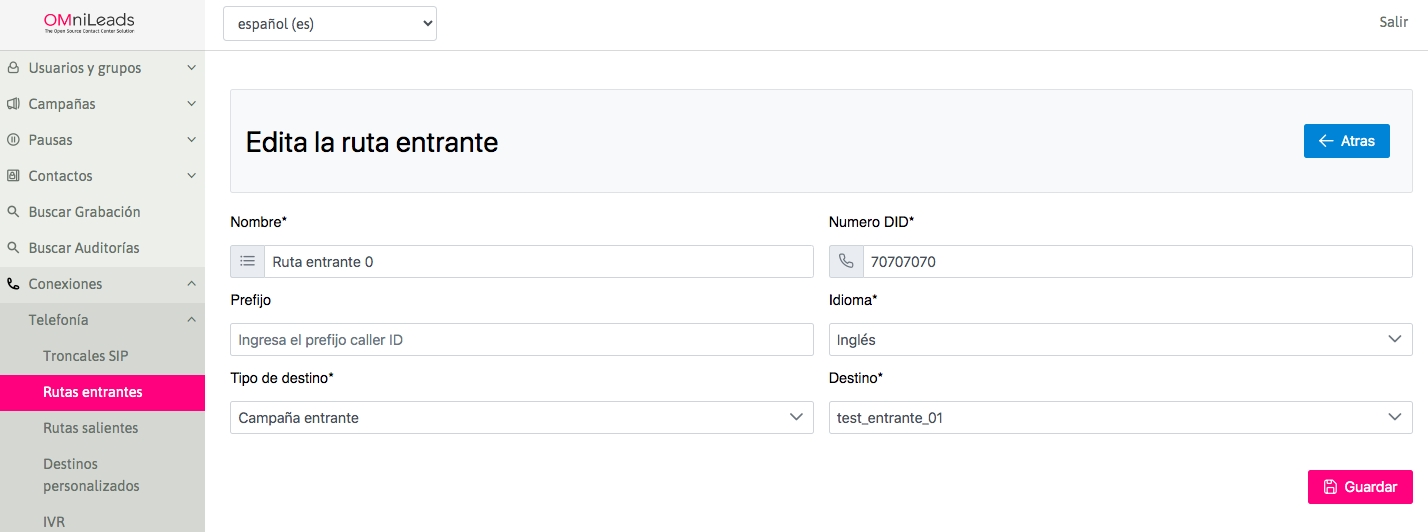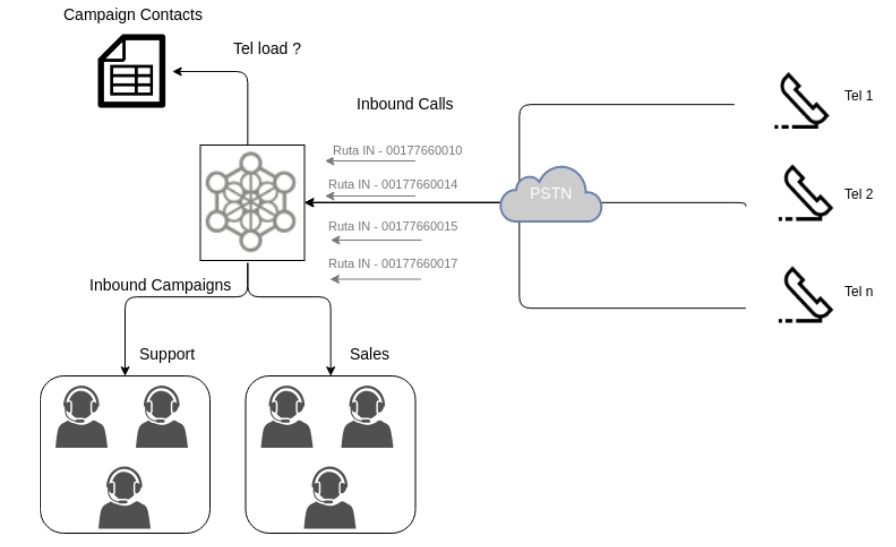Incoming Call Routing
Última actualización
Última actualización
Once our inbound campaign is available, we must proceed to link an available "DID" telephone number to one of the SIP trunks through which call requests would arrive with the inbound campaign in question. That is, the assignment of the number and the inbound campaign to which all calls that enter OMniLeads on said DID number will be forwarded.
_Figure 1: Incoming Routes In the following figure, you can view an incoming route on its configuration screen:
To generate a new incoming call route, we must access the menu Connections -> Telephony -> Incoming Routes, where the created routes are listed and new ones can also be added.
Figure 2: Incoming route parameters
Destination: Specific destination to send the channels to.
Destination Type: The type of destination where the incoming calls through this route will be sent. Destination types include inbound campaigns, IVRs, time conditions, caller identification, etc.
Language: The language used for playing default system prompts over the channels entering through the route.
Caller ID Prefix: The value set in this field will appear as a prefix to the Caller ID for each call through the corresponding trunk.
DID Number: The incoming number validated as a trigger for routing the call to the selected destination according to this route.
Direct: This check allows incoming routes to be routed directly to Contact Center agents. This is a typical scenario when we connect a PBX and the internal calls require direct communication with an agent, thus avoiding going through an incoming campaign.
Name: The name assigned to the route (alphanumeric without spaces).
It is important to clarify that several routes with the same destination are allowed.