Agent reports
Agents metrics
When accessing the Reports -> Agents menu, a view is displayed that allows us to select the agent or group of agents on one side, and the date or date range on the other, which allows us to filter the output of the agent activity report.
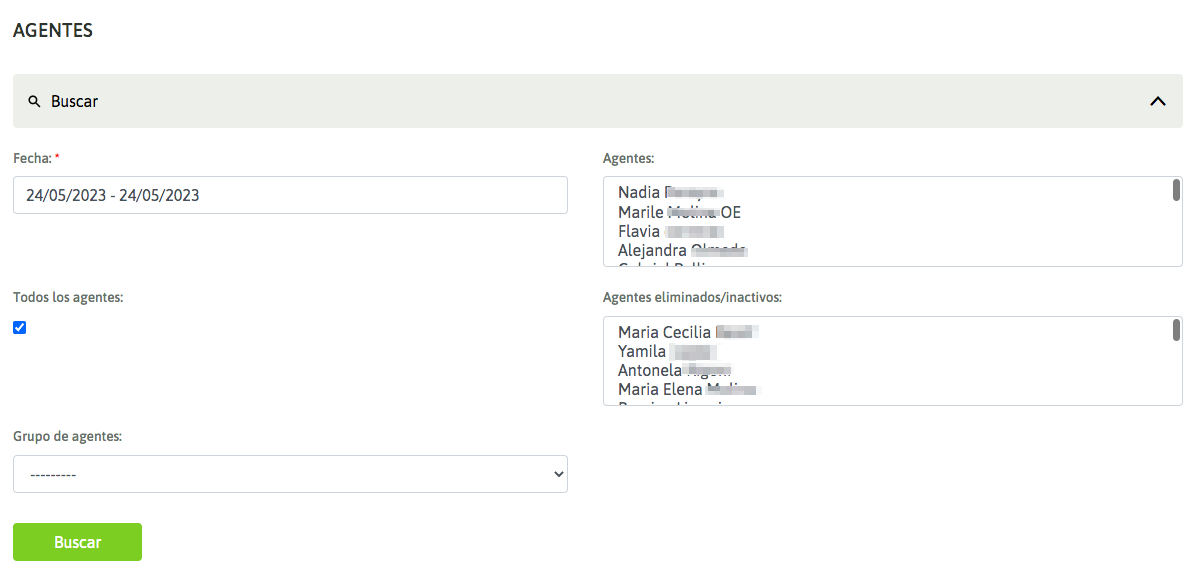
Figure 1: Date and agent filter
Once the search is executed, the first information displayed is a table with a summary of all the activity carried out by the agents:
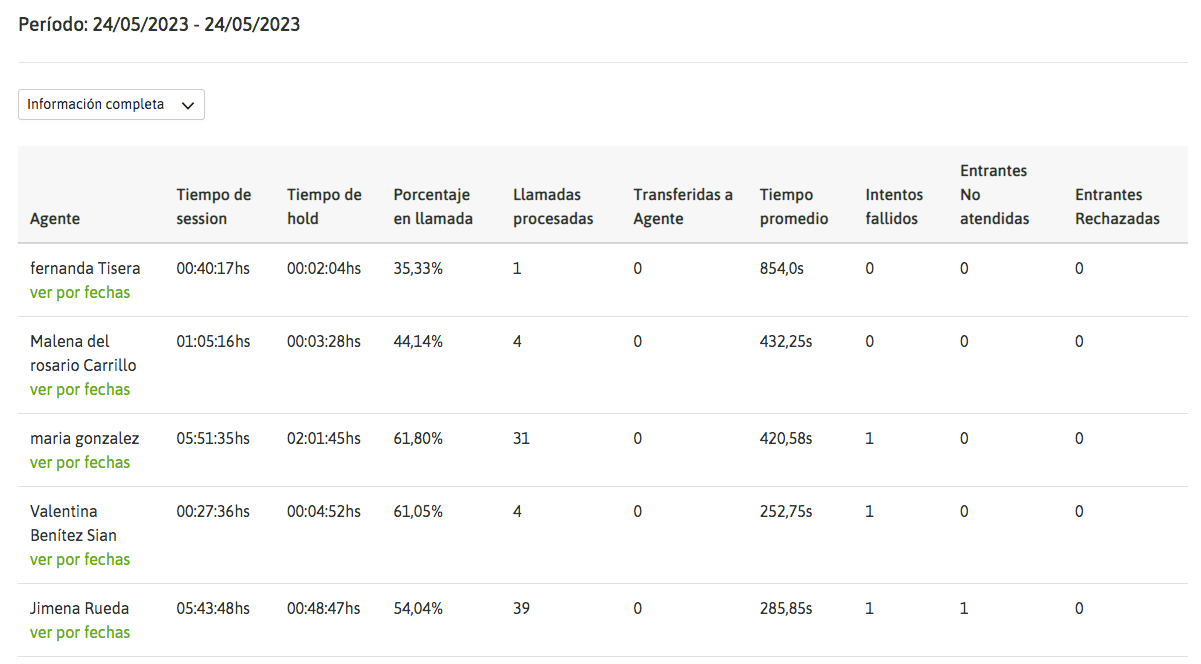
Figure 2: Agent Activity Summary
The "Full Information" option allows you to provide more details about the values inherent to the session of said collaborator, as shown below as an example:
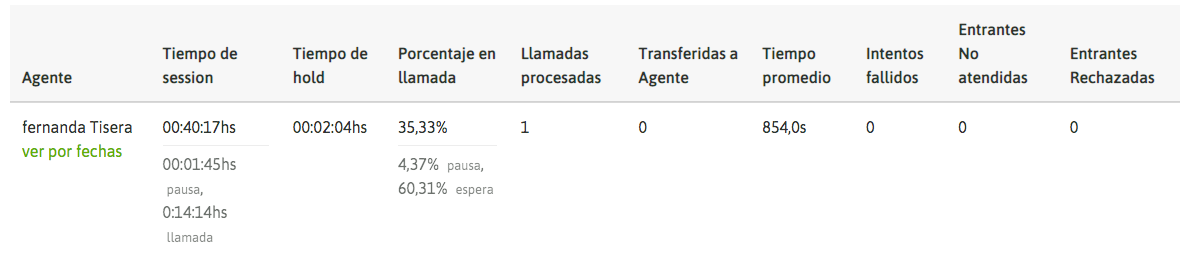
From our summary, we begin to break down the information, such as the accumulated time on pause. Then, the second table that the view presents is a detailed report of the pauses and the time of each one, in which each agent was stopped:
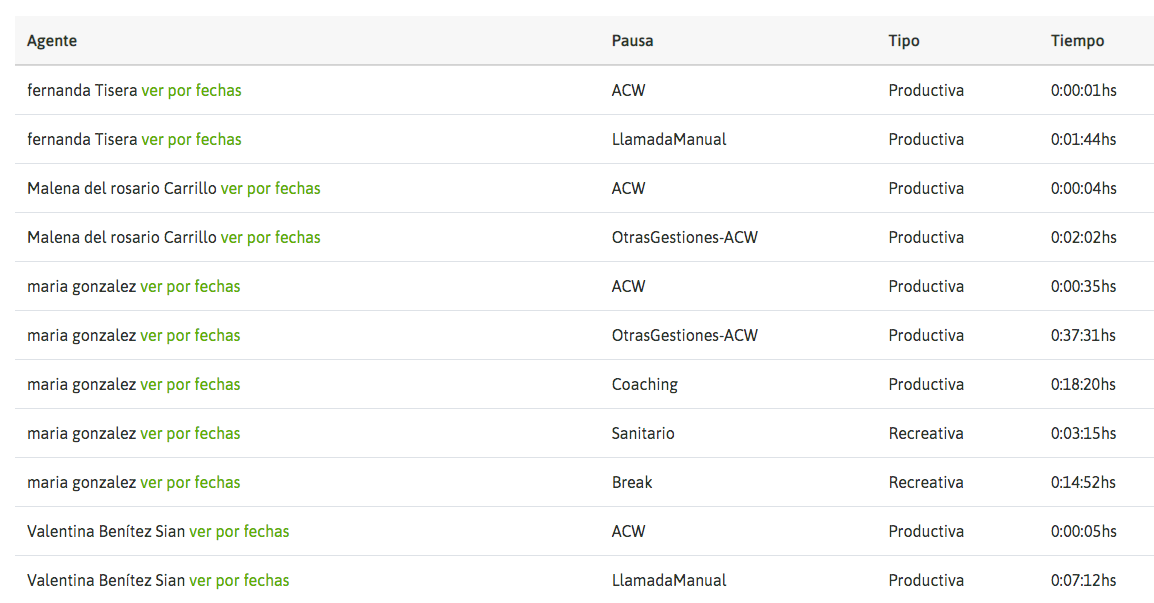
Figure 3: Breakdown details
The next parameter to be broken down has to do with the number of calls processed by each agent in terms of campaigns. That is, a detail is presented for each agent of how many calls and how much time they spent on each of the campaigns for which they processed their calls.
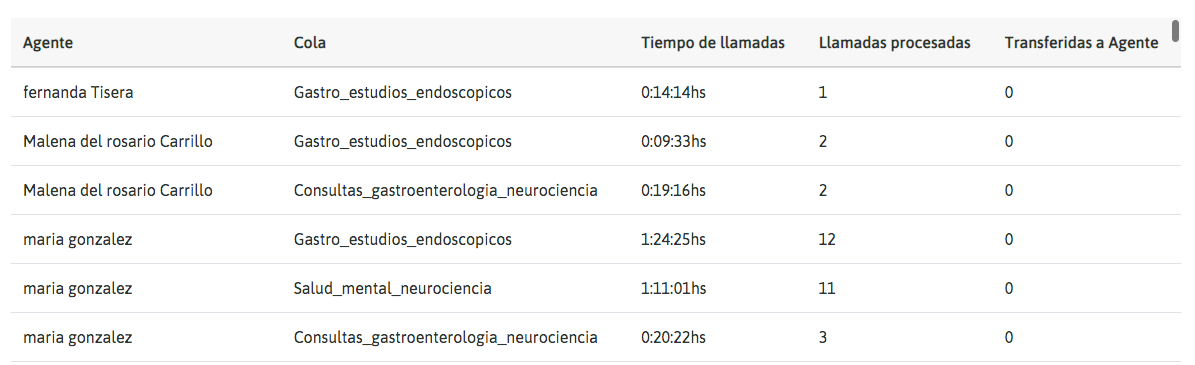
Figure 4: Calls and campaigns
Finally, a table is presented detailing the number of calls of each type (manual, preview, dialer and incoming) in which the agent was involved.
The "Transferred CX Survey" column refers to the CX Survey Commercial Addon, a complementary component to the solution as a Post-Call Quality Survey module.
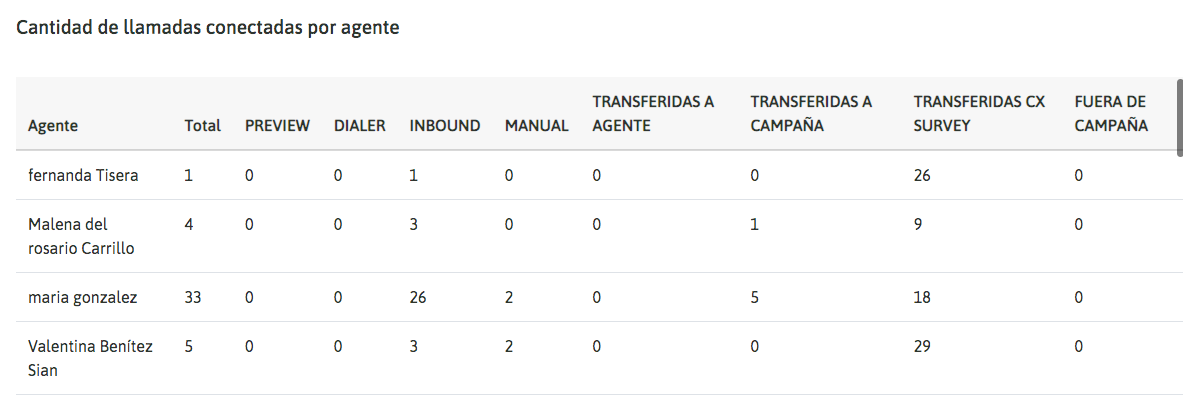
Figure 5: Types of calls
Last updated