First Login
Admin User Login
Before the first login, it is necessary to reset the password for the admin user by using the following command within the docker-compose directory:
./oml_manage --reset_passNext, access the deployed instance URL through the browser using the default credentials. If you deployed Docker-Desktop in a local environment, log in with localhost, or use the IP address if the environment is remote:
https://localhost or https://your_VM_VPS_IP
Default Admin User & Pass:
admin
adminOn the first login with these credentials, you will be prompted to change the password:
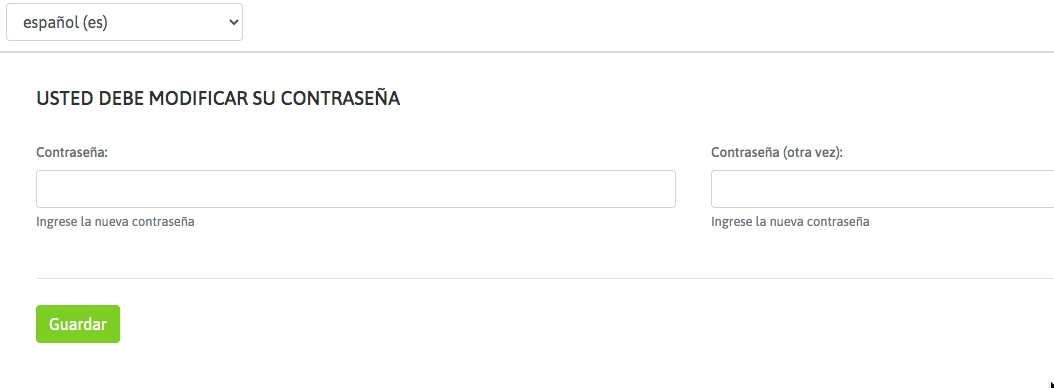
oml_manage script
This script is used for administrative actions, such as reading container logs, deleting Postgres tables, and other possible tasks.
Creating initial data for testing
Based on the following script, it's possible to generate initial data in the instance (such as test agents and campaigns), with the goal of speeding up the initial environment setup.
In case of test data creation, the script allows you to generate agents and test campaigns ready for use:
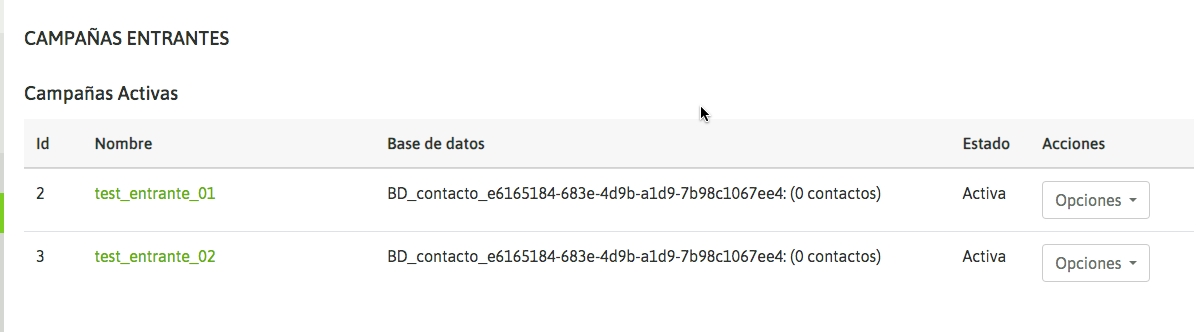
Last updated