Conversation Reports
The Conversations Report allows the Campaign to display chats (active, inactive, qualified, unqualified, etc.) to have control over agent conversations and to be able to carry out online monitoring. From a Filter by Date, Agent and Phone, it is possible to obtain a list of conversations within said filter, with sufficient management information:
Agent: agent user who has interacted with the contact
Start date: date of the first message.
Campaign: campaign about which the conversation was carried out.
Type of Campaign Destination: phone number of the user with whom the interaction was carried out
Line: name of the line about which the conversation was managed
Expiration Date: future date on which the conversation will expire. If it must be resumed, it is necessary to use WhatsApp Outgoing Templates.
Last interaction: timestamp record of the last message received in the conversation.
Active: refers to the status of the conversation, in which case the current time is compared with the expiration date of the interaction.
Number of Messages: total number of messages that make up the conversation.
Rating: Rating that the record has received once managed by the agent. The "act of rating" has the effect of closing the conversation.
Options: allows you to open the entire conversation and view the messages of the client-agent interaction.
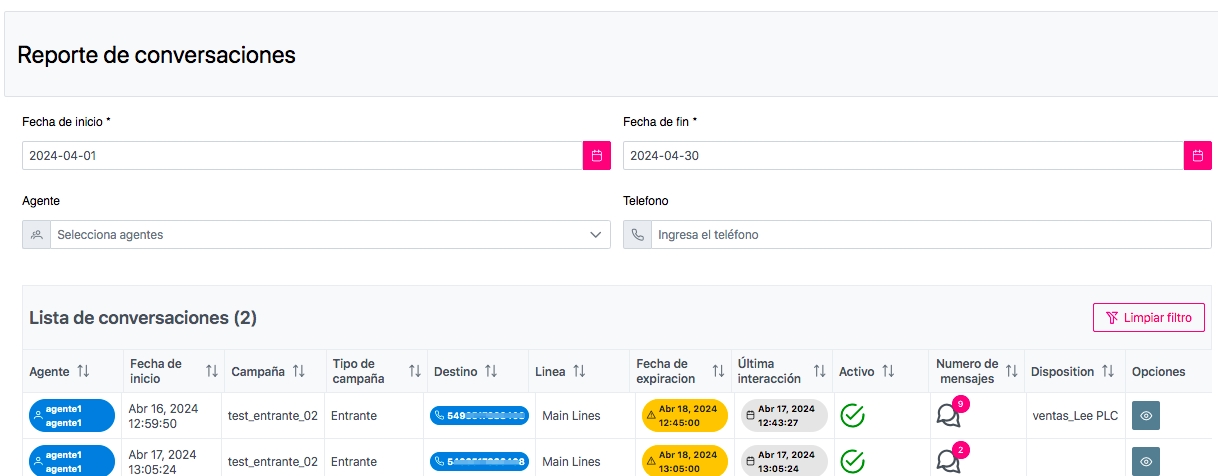
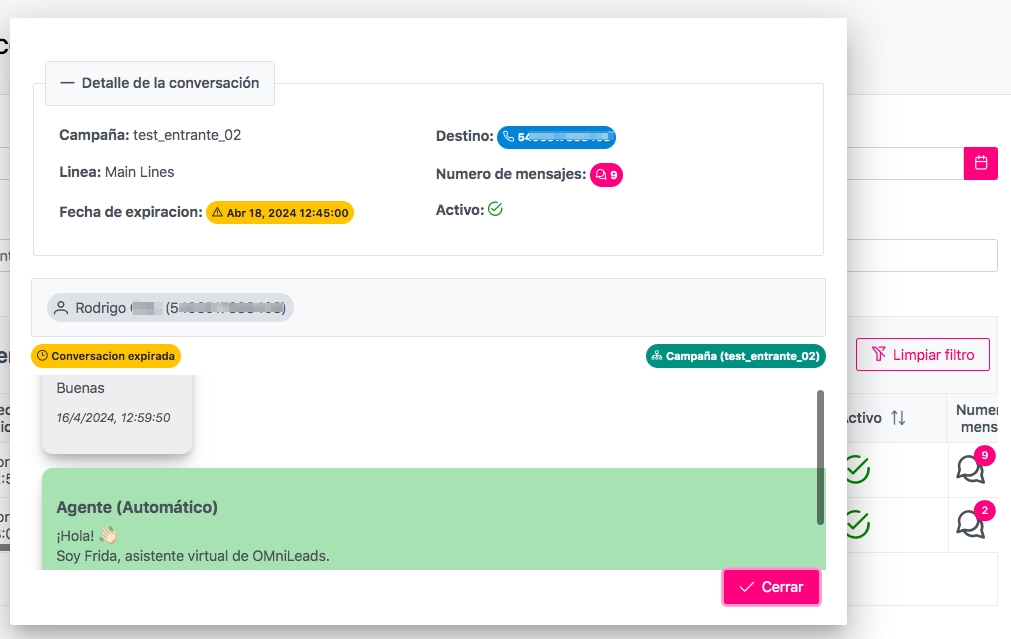
Last updated