General call report
General call report
The report can be run as in all cases, on a date or date range. It displays information on all calls transacted by the platform within the specified date.
The first report presented to us has to do with the total number of calls transacted by the platform classified as:
Manual calls.
Preview campaign calls.
Predictive campaign calls.
Incoming campaign calls.
Calls transferred to campaigns.
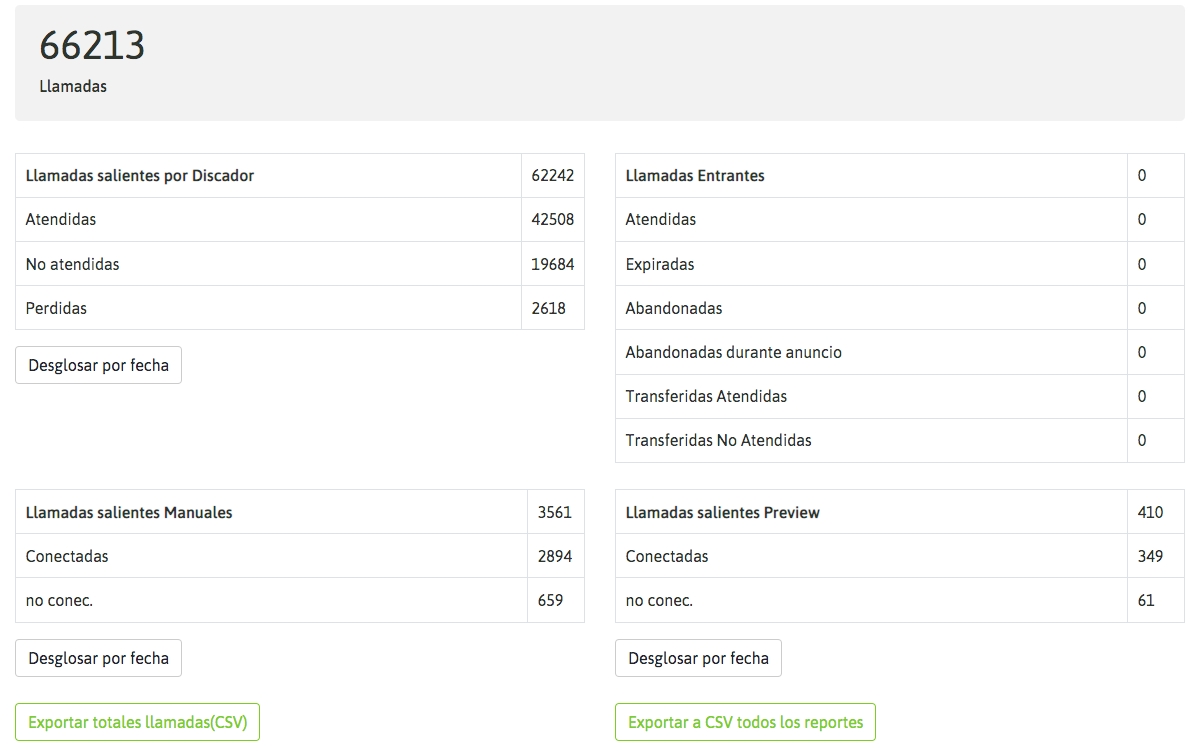
Figure 1: Call Types
In addition, information is detailed in terms of whether or not the calls were “connected.” Next, a couple of graphs appear that represent the statistics mentioned above.
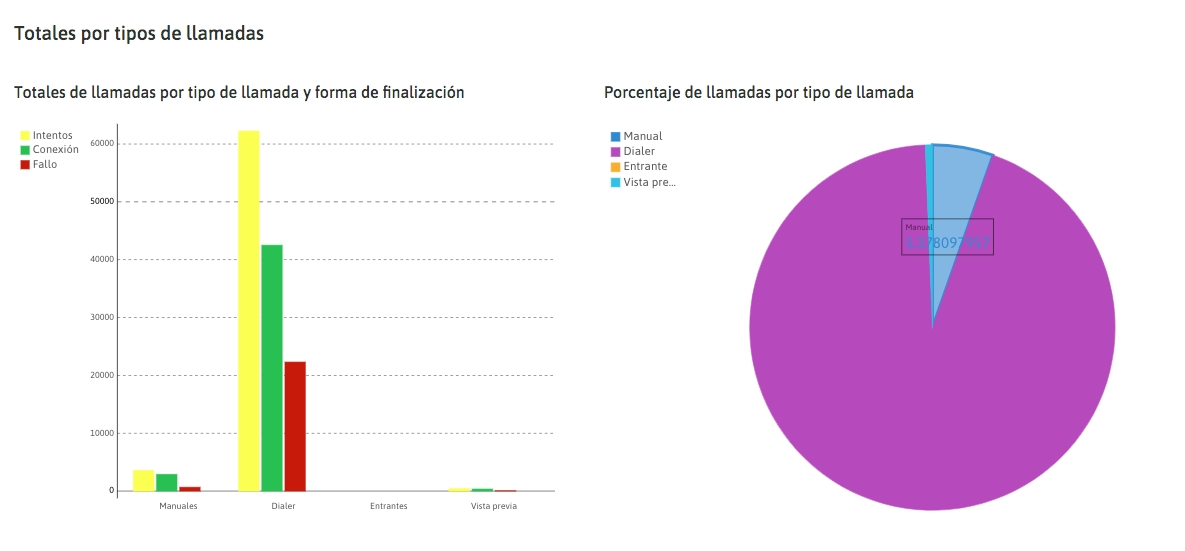
Figure 2: Call Types Chart
The following information is presented as a table that breaks down in detail all calls transacted by the platform in terms of the campaigns through which they were processed.
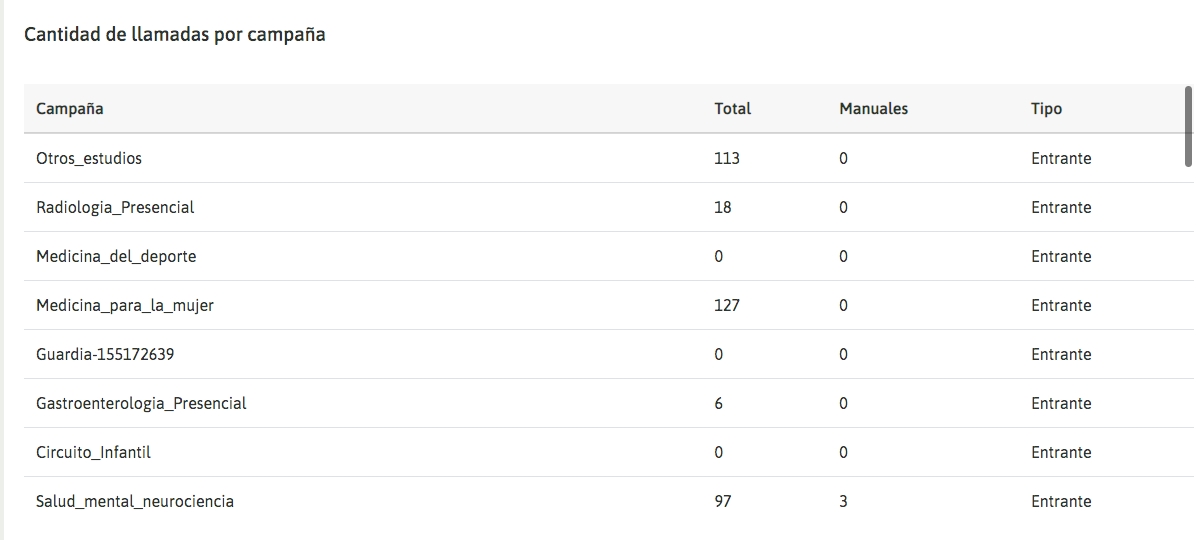
Figure 3: Calls and campaigns
In the following 3 sections, a tabular and graphical breakdown of all calls processed by OMniLeads is presented in terms of their nature (incoming, manual, preview and predictive) and in turn, within each of these classifications, a breakdown is made into the specific campaigns for each type of call. By selecting one of the active campaigns, we can have the information broken down by day, in the case that we are looking for a range of more than one day. In this way, the effectiveness of each campaign can be quickly deduced from the presentation of the information both tabularly and graphically.
Predictive calls

Figure 4: Predictive Calls
Preview calls
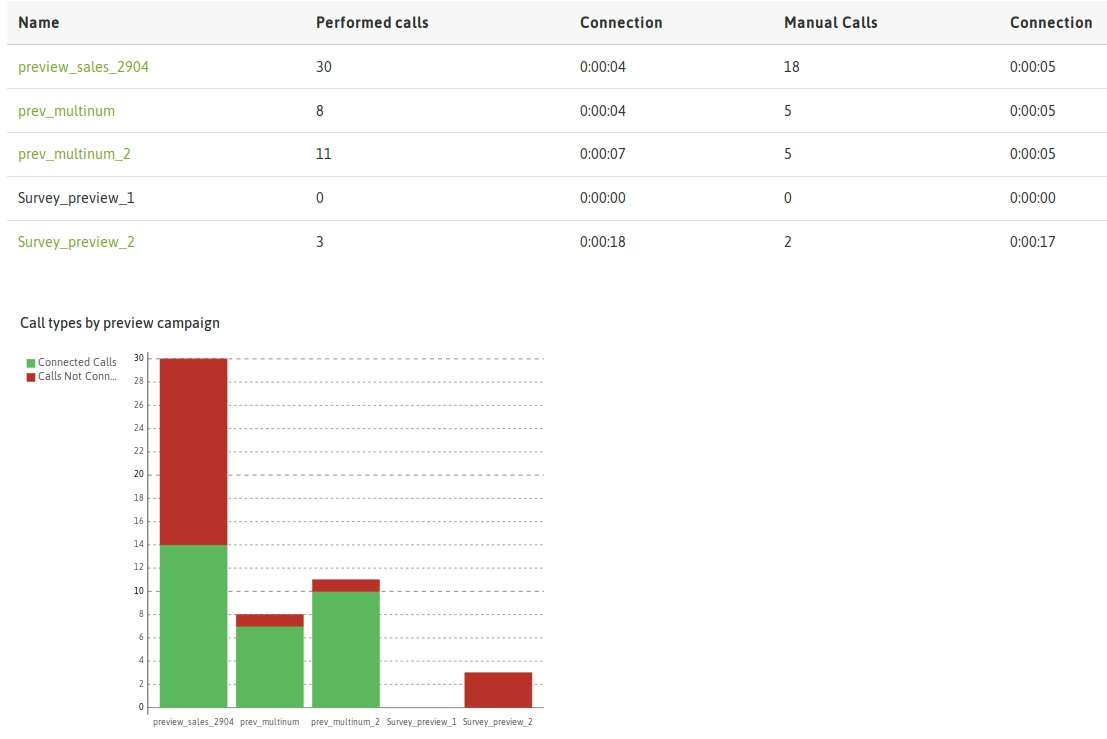
Figure 5: Preview calls
Inbound calls
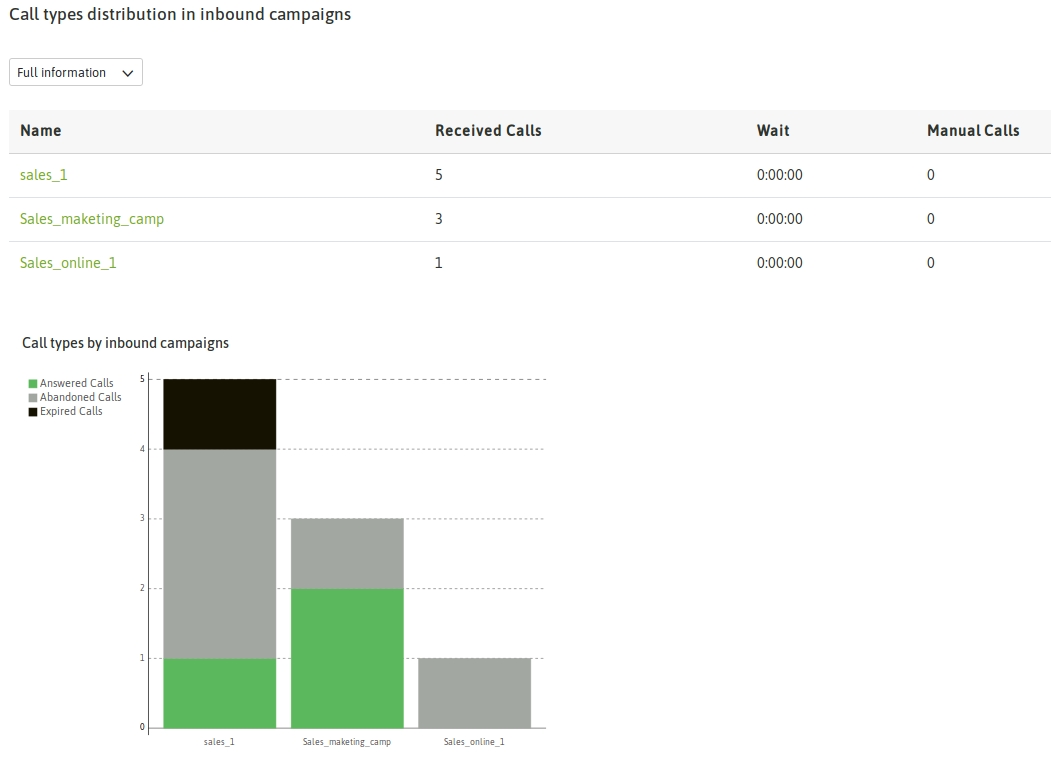
Figure 6: Incoming calls
Última actualización