Whatsapp reports (Beta)
General WhatsApp Reports allow you to have the main messaging metrics to understand the current behavior of the operation regarding the WhatsApp channel.
To access the WhatsApp Reports, you must click on Options -> WhatsApp Reports of the Incoming Campaign for which the channel is enabled and configured:
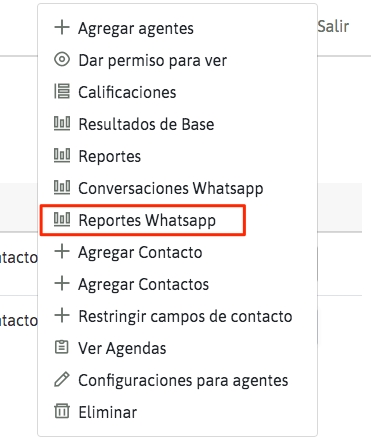
In this view, there is a time filter from which you can access the campaign activity:
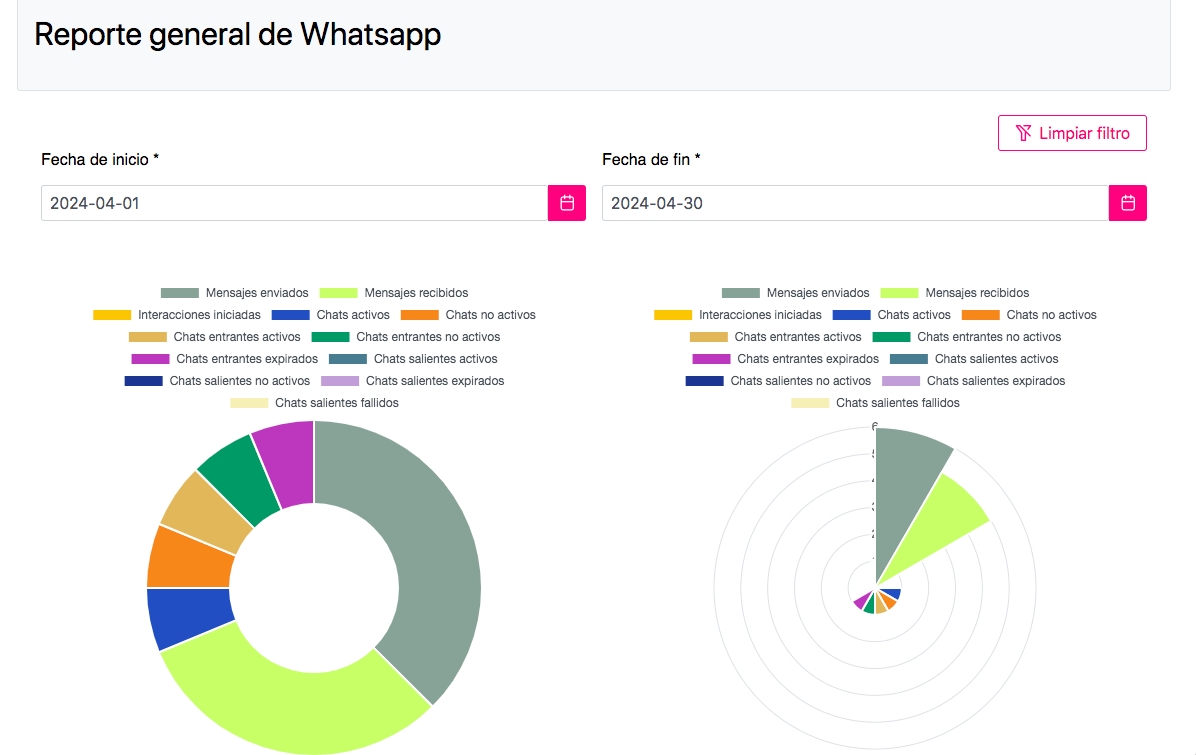
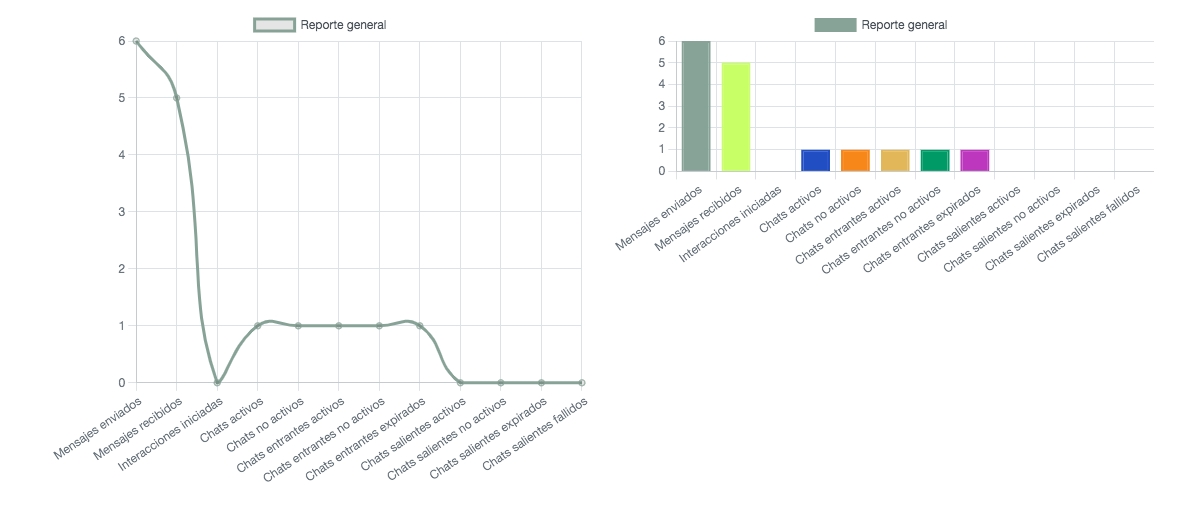
Sent messages: Total number of messages that have been sent by the Company.
Received messages: Total number of messages that have been received in the General Campaign Inbox.
Started interactions: Total number of conversations started by an agent.
Active chats: Total number of conversations that have not yet exceeded 24 hours.
Inactive chats: Total number of conversations that have already exceeded 24 hours.
Active chats: Total number of conversations that have not yet expired.
Active incoming chats: Total number of incoming conversations that have not yet exceeded 24 hours.
Inactive incoming chats: Total number of conversations that have exceeded 24 hours.
Active outgoing chats: Total number of conversations originated by an agent, that have not yet exceeded 24 hours.
Inactive outgoing chats: Total number of conversations originated by an agent, that have exceeded 24 hours.
Expired incoming chats: Total number of incoming conversations that have not been attended to by an agent, and that have exceeded 24 hours.
Unexpired incoming chats: Total number of incoming conversations that have not been answered by an agent, and that have not yet exceeded 24 hours.
To enter into the details of the interactions maintained by your contact center on the WhatsApp channel, visit the Conversation Report section.
Última actualización