Providers
Creating a New Provider
In order to activate the WhatsApp Business channel, a Provider must be registered. Just like a telephone carrier, a WhatsApp provider (or BSP - Business Service Provider) will allow OMniLeads to connect to Meta's APIs in a secure and reliable manner.
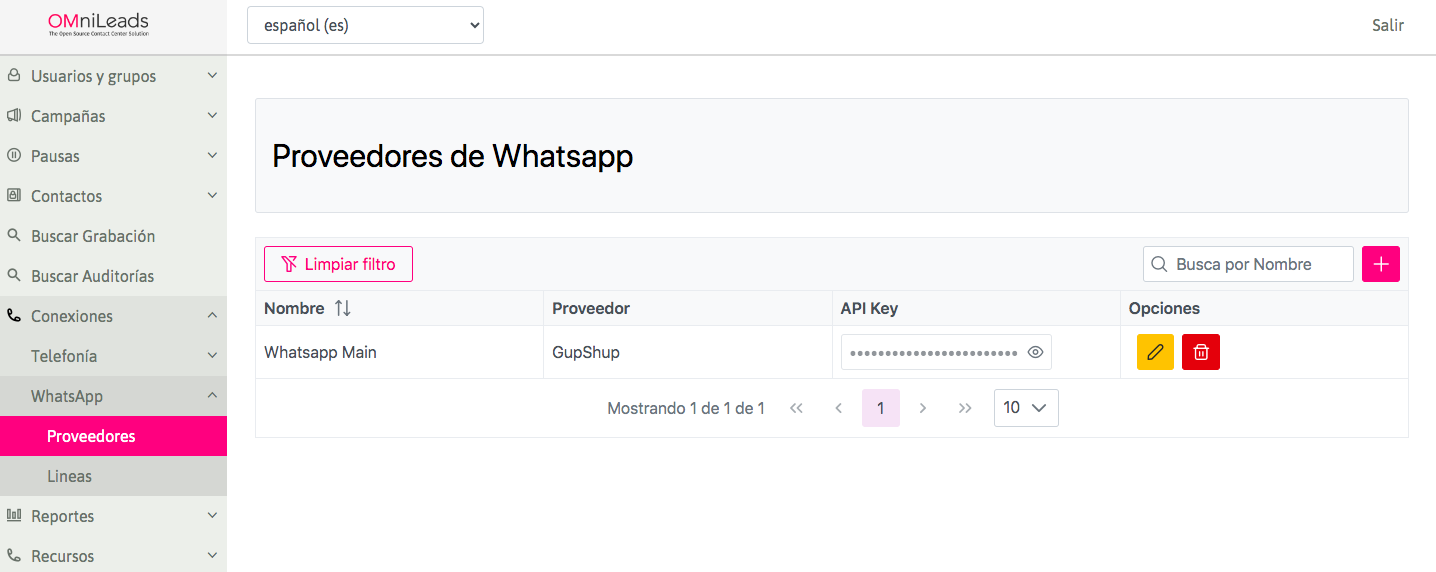
To do this, you must access the Connections Menu -> Whatsapp -> Suppliers, and click on the "plus" sign (+) to complete a registration wizard:
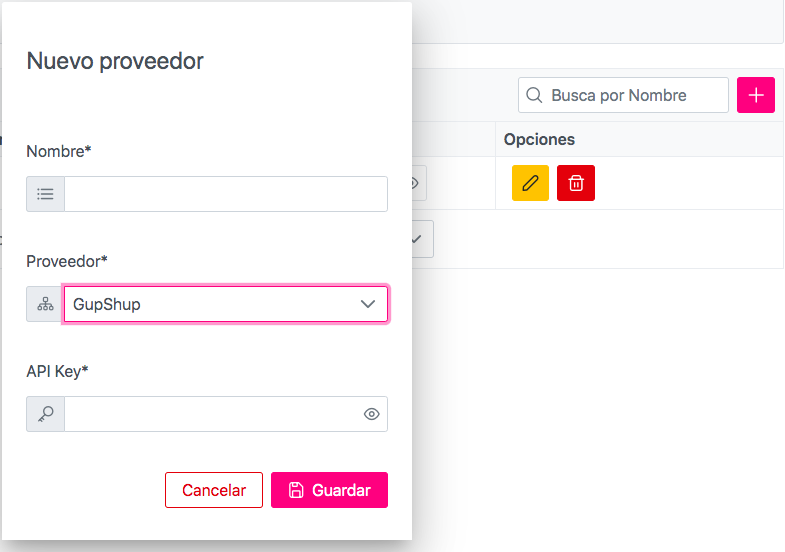
Name: This is the name we will give to the new provider selected for the channel.
Provider: is the Authorized BSP (Business Service Provider) that we will use for the integration. At the time of this document, GupShup is the approved provider for OMniLeads. However, direct integration with Meta is part of the Roadmap.
API Key: This is the "key" or "secret" located in the GupShup account. Remember that to register an account in GupShup and activate the WhatsApp Business channel, you must follow the instructions below.
Partner Email: GupShup partner/ISV email (if any).
Partner Password: GupShup partner/ISV secret for this account (if any).
From here we can configure a WhatsApp Line.
Last updated